HabitFlow Pro Support
See HabitFlow Pro in Action
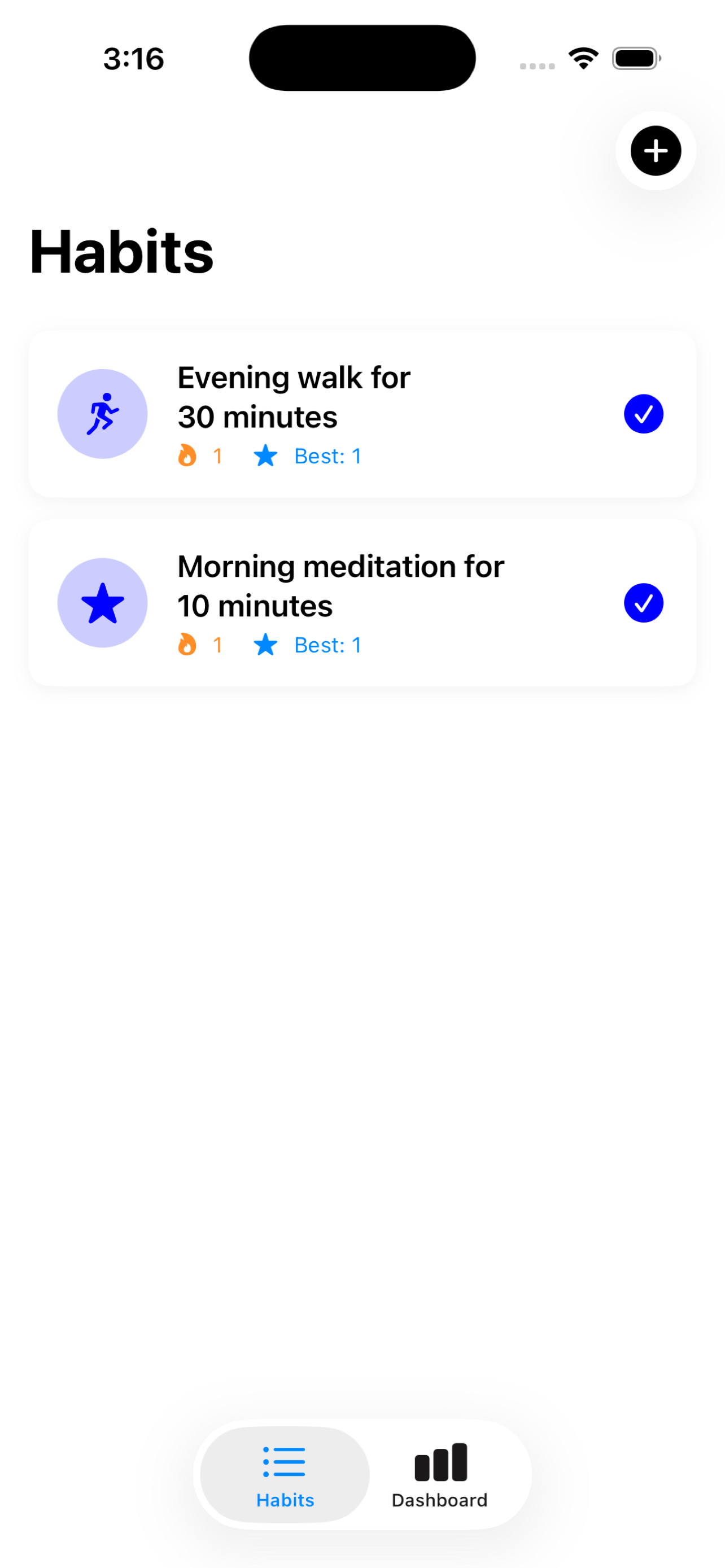
Track your daily habits with ease
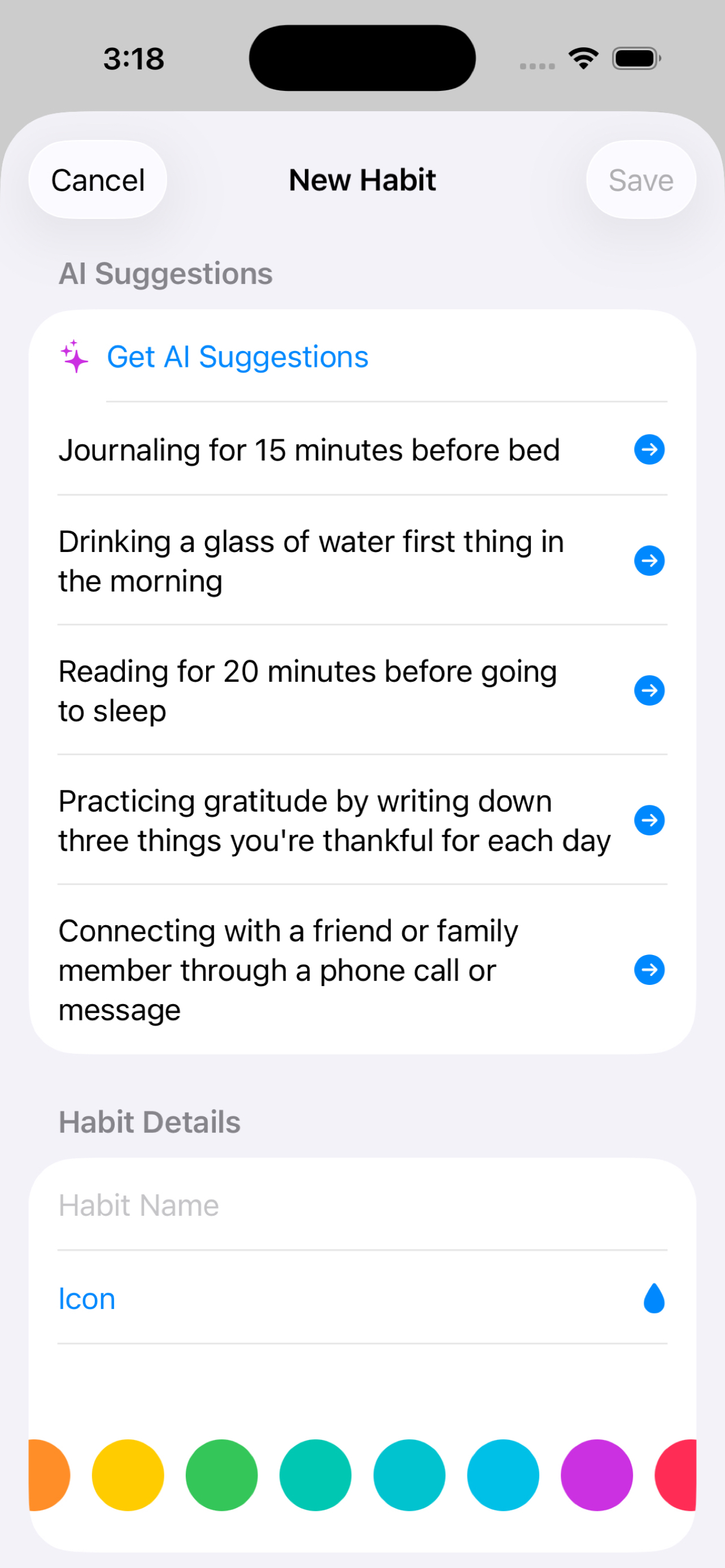
View detailed progress and streaks
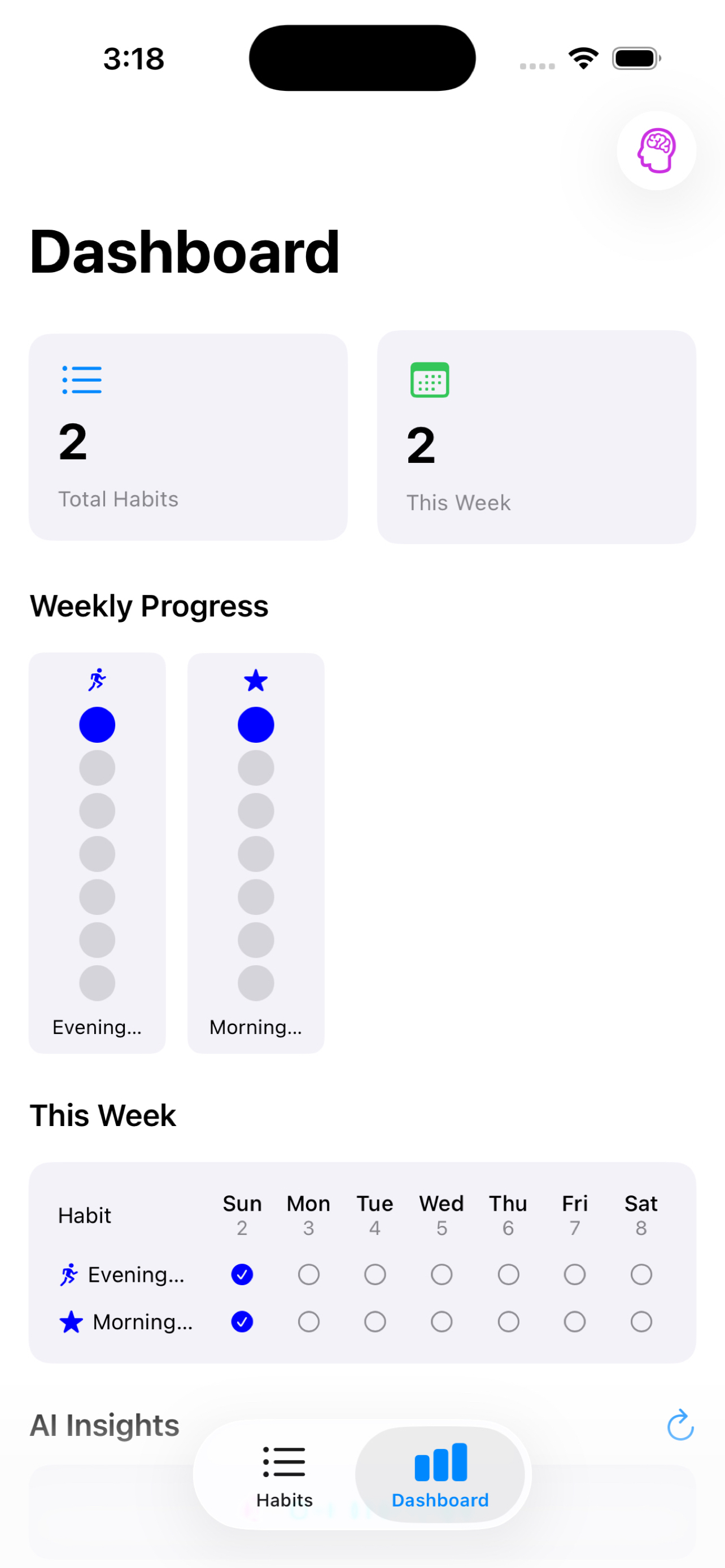
Get insights with your weekly dashboard
Frequently Asked Questions
How do I create a new habit?
- Open the HabitFlow Pro app
- Tap the "+" button in the top right corner
- Enter your habit name
- Choose an icon and color
- Optionally set a reminder time
- Tap "Save" to create your habit
How do streak counters work?
Streak counters track consecutive days you've completed a habit:
- Complete a habit by checking the box on any day
- Your current streak shows consecutive days completed
- If you miss a day, the streak resets to 0
- Your longest streak is also tracked and displayed
How do I set up reminder notifications?
- When creating or editing a habit, toggle "Enable Reminder"
- Select your preferred reminder time
- Make sure you've granted notification permissions when prompted
- You'll receive a notification at the set time each day
Note: If notifications aren't working, check your iPhone Settings → Notifications → HabitFlow Pro to ensure notifications are enabled.
What are AI features and how do I use them?
HabitFlow Pro includes AI-powered features to enhance your habit tracking:
- Habit Suggestions: Get personalized habit recommendations based on your current habits
- Motivational Messages: Receive encouraging messages based on your progress and streaks
- Progress Insights: Get AI analysis of your weekly progress and patterns
To use AI features:
- Go to Dashboard → Tap the AI Settings icon
- AI features use an embedded API key by default
- Toggle individual features on/off as desired
- You can also use your own OpenAI API key if preferred
Is my data stored securely?
Yes! Your data is stored securely on your device:
- All habit data is stored locally on your iPhone using CoreData
- No data is sent to external servers (except for AI features, which use OpenAI's API)
- Your habits, completions, and progress are private to you
- AI feature data is processed securely through OpenAI's API
Can I sync my data across multiple devices?
Currently, HabitFlow Pro stores data locally on each device. Cloud sync is not available in the current version, but may be added in future updates.
Each device maintains its own independent habit tracking data.
How do I delete a habit?
- Tap on the habit you want to delete
- Tap the "Edit" or settings icon
- Scroll down and tap "Delete Habit"
- Confirm the deletion
Warning: Deleting a habit will permanently remove all associated data, including completion history and streaks.
What should I do if the app crashes or has issues?
- Try restarting the app (swipe up and close it completely, then reopen)
- Restart your iPhone
- Make sure you're running the latest version from the App Store
- Check that your iOS version is compatible (iOS 26.0 or later)
- If issues persist, contact us using the form below with details about the problem
Get Support
Give us a few details and we'll offer the best solution